Convert your PDF to page turning eBooks containing video, background music, etc. for better experience, all you need is a professional page turning software - 1stFlip flipbook maker.
Below is an example of how your page turning eBook looks like if embedded on your website.
Convert your static PDF to flipbook for with professional page turning effect and add related video, background music, etc. to make it more attractive.
Download, install and run 1stFlip PDF page turning software on your Mac or Windows. Import your PDF.
Customzie your page turning eBook in the visual interface ,what you see is what you get.
Customize settings like background color, background image, background sound, page turn sound, page turn effect, right to left, page width/height, auto-flip, button color, toolbar color, privacy, logo, Google Analytics, SEO, etc.
Original bookmarks will be preserved, you can add new or edit them.
Open Page Editor to add all kinds of interactive elements to your eBook, such as link, icon, image, audio, video, etc.
Publish your page turning eBook online or offline. 1stFlip offers multiple publishing options: upload to 1stflip server, your website, or publish offline eBooks as html, zip, app and exe. You can also publish eBook as WordPress plugin, Joomla module or Drupal module.
Responsive design allows you to preview how your page turning ebook looks like on different devices. Customize eBook with logo, background image/music, etc. You can also change toolbar color, icon color, enable or desiable any button.
Privacy settings allow you to use password to protect your eBook, apply it to the whole eBook or designated pages.
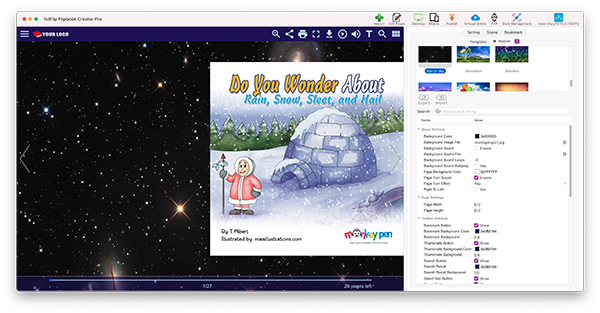
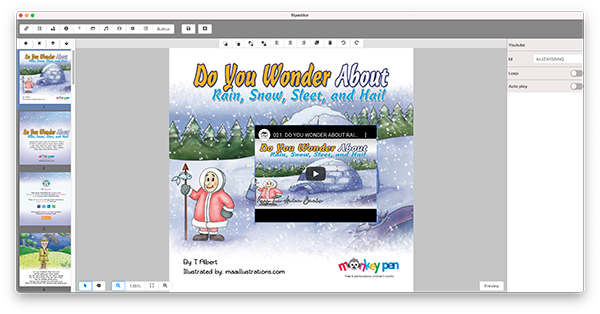
Besides the page turning effect, 1stflip also allow you to edit pdf content with with movies, background audio, button, image, link, callout, text, icon, etc.
Insert audio/video player on any page with Page Editor.
Upload your page turning eBook to 1stFlip server or your website and get the unique url.
Publish offline page turning eBook as html, zip, app or exe.
Create eBook as WordPress plugin, Joomla module or Drupal module and use them on your website.
Add Google Analytics ID to your eBook to track its traffic.
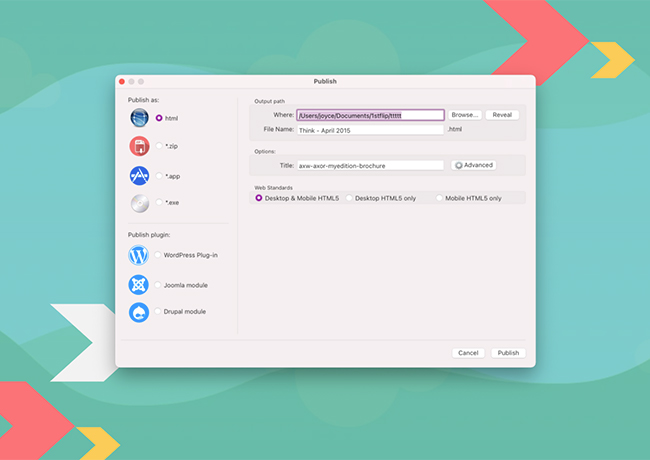
Allows readers to search the eBook content.
Add your company logo in the online story book to market your business.
eBook on any desktop, laptop, tablet and phone via browser.
Simulate printed book with page turn animations.
Embed page turning book on your website.
Share eBook url on social media or via email.
Enrich PDF content with video, audio, button, etc.
Download or print PDF from page turning eBook.
Create stunning page turning eBook from your PDF with 1stFlip Page Turning Software, easily and fast.