"Is it possible to share a flipbook without uploading it to a specific site? In other words, I would like our investors to be able to read an executive summary locally, on their computer, as a file with a local URL," one of our customer asked.
The answer is yes. 1stFlip HTML5 Flipbook Creator allows you to convert PDF or images into local flipbooks in .html, .zip .app and .exe format.
Download, install and run 1stFlip flipbook maker on your Mac or Windows.
Import PDF or images, 1stFlip will convert them to flipbook immediately.
After customizing your flipbook, click Publish button to open below window:
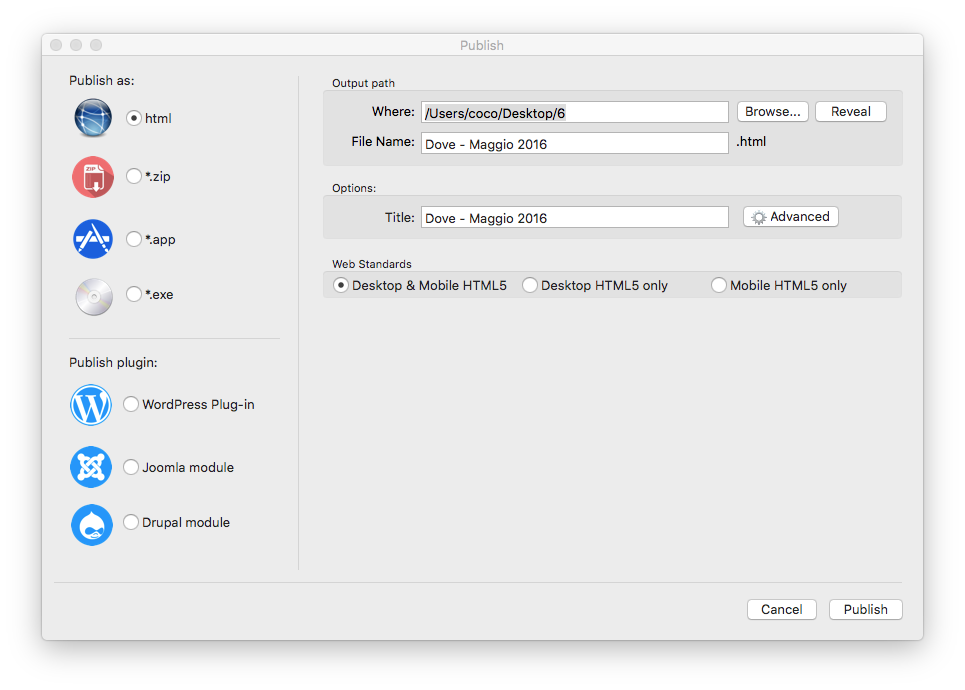
Choose .html, .zip, .app, .exe as output format and you will get the following respectively:
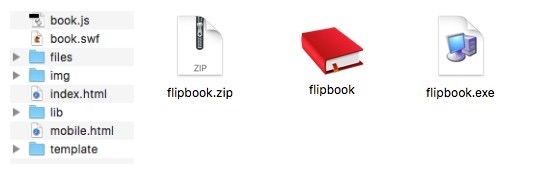
If you want people to read your flipbooks with a local URL, send them the .zip file. Readers only need to download the attachment and unzip to open the .html file to view the flipbook.
Send them the flipbook app if you want them to view your flipbook as a Mac app and flipbook exe to view on Windows PC.
Download the free trial of 1stFlip PDF to Flipbook Converter to create digital page-turning flipbooks and send to your readers.