Whether you are looking to create a marketing brochure, portfolio, sales materials, user manuals, white papers, eBooks, etc., PDF seems to be the preferred format. But nowadays, the static PDF is no longer enough to attract people's attention. It's time to turn your old pdf into an interactive PDF with realistic page turning effect, videos, music, and GIFs. With the help of 1stFlip flipbook creator, you can easily import PDF, embed videos, music, GIFs, podcasts, cloud files, graphs, charts, links or anything you can possibly think of. Get the interactive PDF published and distributed as quickly as you can. Once you are done creating your interactive document, you can send it to your audience with a unique trackable link.
You can then gather real-time insights to understand how users interact with your content, how much time they spent on it, how often they have returned to it, along with other engagement metrics.
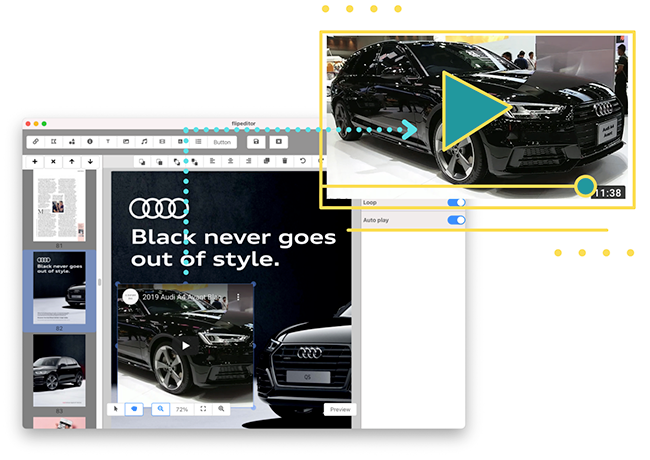
Compared to traditional PDF, interactive PDF features realistic page flip effect and various types of multimedia: video, audio, background music, etc., which are more attractive. Interactive PDF are more engaging and eye-catching, but still not mobile friendly. What's the best way to make your PDF interactive and mobile-friendly? The best solution is to convert PDF to online flipbook, which is interactive and mobile friendly.
Interactive PDF features
Buttons
Video and audio
Bookmarks and hyperlinks
Form fields (checkboxes, lists, etc.)
Flipbook is interactive HTML5 publication that can be viewed via browser on any computer and mobile device. Readers don't need to download it or install third-party app to read. Tap or click on the page to flip pages instead of scrolling up and down. It can be distributed via direct link, embed to your webpage or blog. When shared to social media such as Facebook, Twitter, the link will transform into a neat preview of your flipbook, prompting people to click it.
Flipbook advantages
Optimized reading experience
Instead of scrolling up and down to view PDF, flipbook makes the e-reading experience more closely emulate the experience of reading a physical book.
Easy access
No need to download or install any third-party PDF viewer, flipbook can be accessed from any browser on any device.
Mobile support
Flipbooks are optimized for mobile devices. View and interact with your flipbooks on any iPad, iPhone and Android.
Tracking & analytics
Embed Google Analytics ID to your flipbook and track the traffic. Google Analytics offers an easy and free way to track and analyze visitors on your flipbook.
When you add some interactivity, you can turn a document into an experience that will draw your reader in and hold their attention longer. And best of all, interactive PDFs are easy to make, easy to distribute and easy to read on virtually any device.
In this article, we will show you how to make your PDF interactive by converting it to flipbook with the smartest interactive PDF software.


Download, install and run 1stFlip flipbook creator on your Mac or Windows.
Import the PDF to 1stflip and now you can see the page flipping effect in the preview windows. What you see is what you get.
Choose from the pre-designed templates, change background image, music, and other customization options to match your style.

Sometimes it’s simpler to show than to describe. Add videos to your PDF and let them tell your story.
1stFlip Flipbook Maker allows you to embed video, YouTube video and Vimeo video to PDF, making them interactive for your readers to really enjoy reading them.
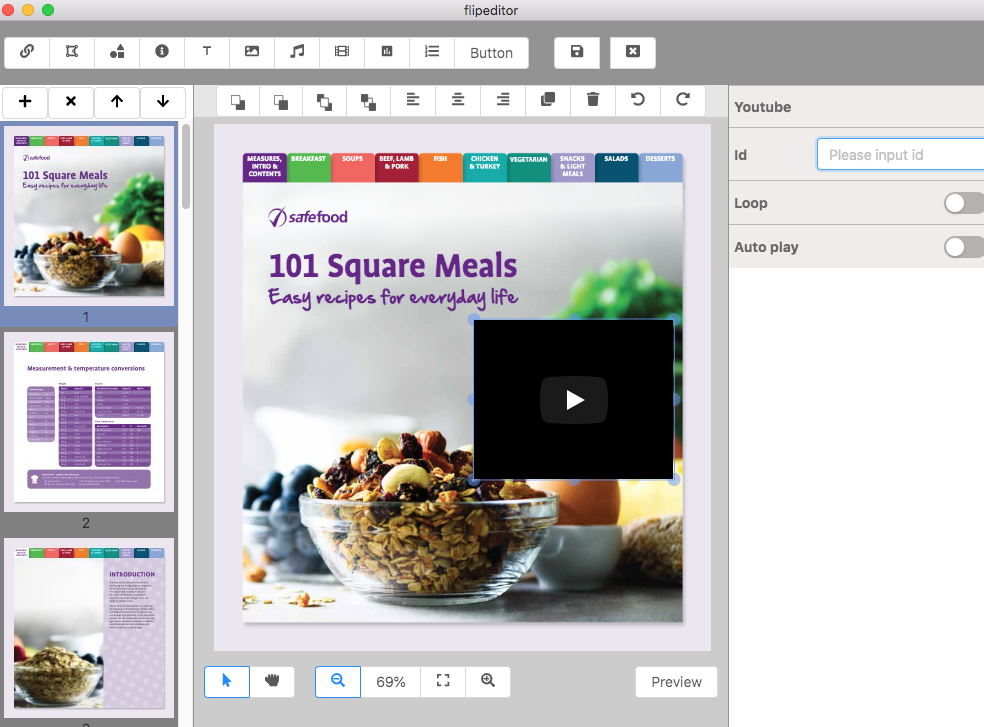


Add background music for your digital publication or add a music player to certain page. Change player color, set it to play automatically or loop.
Background music will play when readers open the flipbook, of course they can also control the playback via the toolbar button.

Add new images to your digital publication or replace the old image with high-resolution ones. Choose from the huge icon library. Add text to any page.
Adjust image brightness, contrast, saturation, add shadow, border, add event action: open a link or go to a page.
For text, you can customize font color, size, background color.



1stFlip will automatically import all links from your PDF, but you can also add new links with page editor. Make anything on the Flipbook clickable: text, images, phone numbers, emails, etc. Add hyperlinks to websites, other pages in your document, and email.

With 1stflip, you can easily insert bar charts, line charts, pie charts in your digital publications. Change the color as you like.

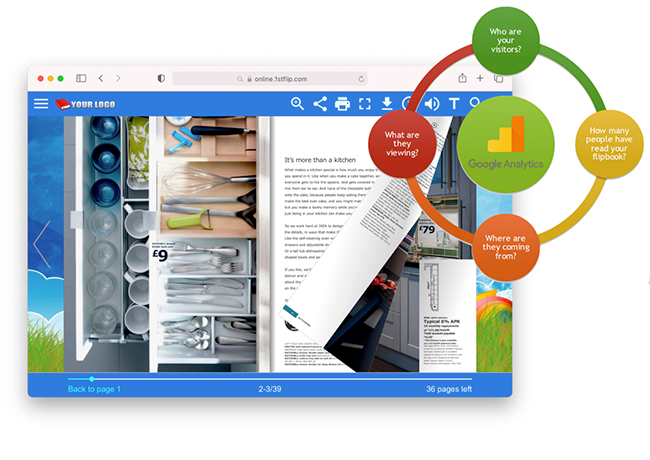

In addition to interactivity, the ability to track these documents opens up more opportunities for your business. Google Analytics integration brings detailed insights into what content and design your team, customers or investors like and appreciate, allowing you to make informed and better decisions in the future.

Add a password to protect your pdf document before sharing. This allows only people you have given the password to access it. You can update your password at any time, or even disable it after it has been shared.
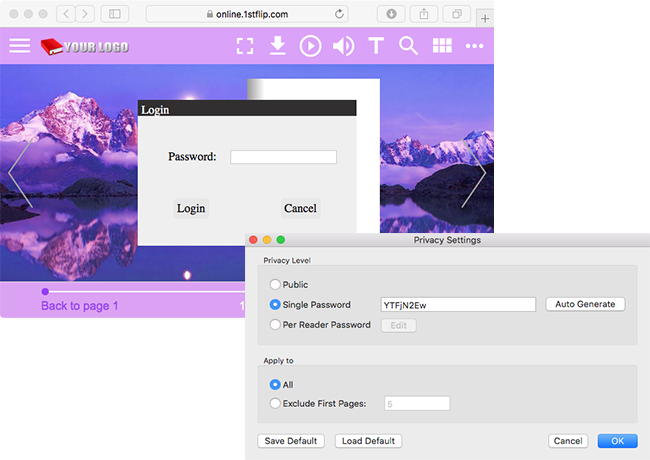


Display your PDF in single page format or double spread format according to the page content. Choose flip or slide effect.

Publish your interactive PDF online, share the link directly, send via email, post on social media or embed to your website/blog.

Create interactive PDF with 1stFlip interactive PDF Software, easily and fast.